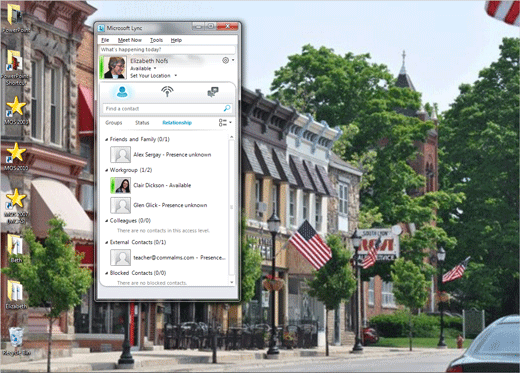Exam 77-891 Office 365
3. Collaborate by Using Lync Online
3.3 Manage Lync Contacts: Privacy Relationships
3. Collaborate by Using Lync Online
3.3 Manage Lync Contacts: Privacy Relationships
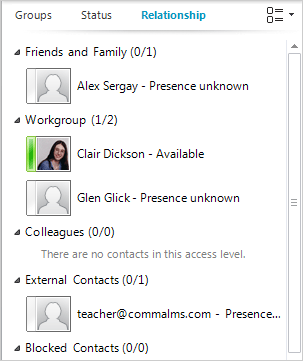

Sort by Relationship
Say you added a few more Contacts and placed some in the Friends and Family, some in the Workgroup and others as External Contacts. Now that the Contacts belong to a Group, you can Sort the Contacts by their Relationship.
5. Try It: Sort by Relationship
Go to Microsoft Lync->Contact->Relationship.
What Do You See? The Contacts should be sorted into Groups.
What Else Do You See? You can also sort the Contacts by Status: who is available for some more work? Any one?
Hmmm, everyone seems to busy...
Microsoft Lync->Contact->Relationship